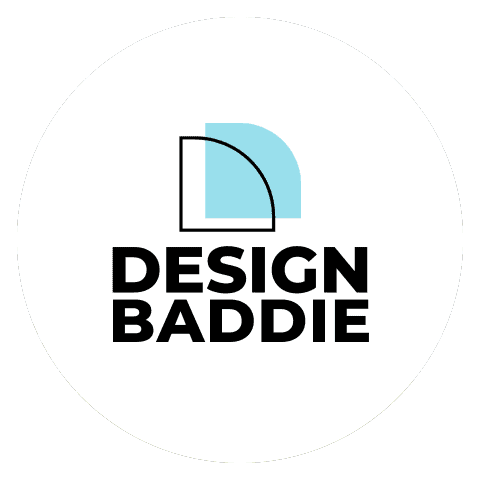Are you hoping to make friends with creative AI? Are you looking for the easiest no-code ways to generate AI artwork? Maybe you’ve always been artistic and you want to take it to the next level. Maybe you heard AI could draw, paint and create art, and that some people make a lot of money selling JPEGs (aka NFTs) on the web.
Say no more. Today we’re going to find out what AI generated art is, why everyone is so interested in AI generated art lately, and finally, wrap up with the easiest ways for you to get started using an AI art generator, no coding required! Then you can get started creating your own digital masterpieces.
Nobody wants to waste their time or money on the wrong tools. It would be even worse if it was really hard and we had to rage quit our first attempt. Don’t worry. We’re going to clue you in on the AI art generator apps that are easiest for beginners to use. Hey, if I can do it, then you can too.
Why You Need to Know About AI Generated Art:
- AI generated art is fairly new and experiencing a surge in interest on the web
- AI generated art can help you create interesting digital artworks quickly
- It is becoming possible to monetize certain types of digital artwork
- It’s great fun to create AI generated art!
What We’ll Learn
Before we start: We’ll assume that you know that AI stands for “artificial intelligence”. You smart cookie. Here’s what else we’ll cover. By the end of this article you’ll understand:
a) What AI generated art is
b) Exactly why AI generated art is getting so popular
c) A list of the types of AI generated art you can get started creating today, including a nine part step-by-step example of how I create my own digital art with photos and an AI Art Filter
Ready?
Quick Navigation
- 1. What is AI Generated Art?
- 2. How Does an AI Art Generator Tool Work?
- 3. Why Digital Artwork Has Increased in Popularity Since 2021
- 4. Text Prompt Creators for AI Art Generators
- 5. AI Artwork Tools + How to Create Deep Dream Photos in Famous Painting Styles
- 6. The Most Popular AI Art Generator Programs Today
- 7. Other Ideas for Creating Digital Art
- 8. Useful Links
What is AI Generated Art?

AI generated art is simply a type of “original” art that is generated by computers with the help of programmers, designers and artists using AI, or artificial intelligence. If you want to get fancy, the official term for this type of computer-generated art is “artificial intelligence art“, according to Wikipedia.
Have you ever seen those spirographs that create crazy patterns using spiralling cogs and a ring frame with “teeth”? I got one for Christmas when I was a kid, and it wasn’t long before I was using those spiraling stencils in multiple colors. I was creating cool-looking math-based art.
Computer Generated Art = Higher Math + Learned Creativity + You!
Well computer generated art works a lot like that, except that we are using smarter tools. Instead of physical plastic frames and stencils, artificial intelligence uses something call a neural network to create original art work.
While computer generated art, (also known as “creative coding”) is digital art created by people who know how to code, AI generated art platforms available today do a lot of the hard work for us and even go one further. Since DALL-E2 and Stable Diffusion arrived on the scene in 2002, we are now able to prompt an image generative AI to create a completely original work for us from scratch! There are also plenty of no-code applications that let you play at creating all types of digital, computer-generated and AI generated art very easily, as you’ll see by the end of this post.
Definition of AI
IBM describes AI this way: Artificial intelligence leverages computers and machines to mimic the problem-solving and decision-making capabilities of the human mind.
So, basically AI tries to replicate the way a human brain works. Kind of. The ideal form of AI is a system that thinks and acts rationally, and we all know that humans aren’t always rational. Luckily, your AI art accomplice is focused on creating digital art in a rational and highly effective way: by leveraging the power of human speech.
Human-Machine Collaboration

Despite being able to come up with amazing artwork based off of simple text, AI generated art should always be seen as a collaborative process between people and machines. How so?
Well, creating an AI generated artwork almost always requires a human to get the process going. At this point in time machines don’t do anything that they are not programmed to do unless they have malfunctioned, and even then they probably were programmed wrong.
So, to produce AI art, your main role as the human in the scenario is to provide the input and define the parameters. These are the “rules” which the AI will use when creating the art work.
Once the AI creates the artwork the human counterpart usually decides which artworks are selected and which are discarded. In the generative art process you have three roles: designer, programmer and finally curator.
How Does an AI Art Generator Tool Work?

Neural Networks
Neural networks are made to synthesize the way a human brain thinks and dreams using algorithms. These networks can also be “taught” what human-created art looks like by feeding it many thousands of examples of images and existing art, in order to train it to recognize what what different styles of art ‘look’ like.
How does the AI become “intelligent”? To accomplish intelligent thinking AI must be “taught”. Machine learning uses large data sets to train a network to recognize certain types of images, and later to reproduce images like them.
Machine Learning
Remember the spirograph? Well, a big difference between drawings created with a spirograph and drawings created with AI is the complexity and who’s doing the creating. Your spirograph’s patterns were created manually. When we say “AI” that automatically tells us that we are talking about digital intelligence in the form of what is known as a neural network. A neural network is the digital equivalent of a “brain”. At this point we are also introducing the concept of ‘machine learning’.
So how does machine learning work?
Well, the machine in this case is a computer. Computer scientists help a machine network to ‘learn’ what images are composed of using large datasets. Computer scientist introduce images, tell the machine, “this is a dog” many times over, then “this is a cat”, etc. Later the machine will be asked to distinguish between two different objects, in this case the dog and the cat. So the question posed to the machine will become, “this is a dog, true or false?” or “this is a cat, true or false?”). This is done in order to teach the network how to tell the difference between certain subject matter. In time the neural network can easily tell the difference between objects.
One key type network which is important to producing AI art is the “generative adversarial network“, as we’ll see in a minute. There are many functional networks which can produce different types of AI generated art and most of them are open source and available for the public to use.
GAN – Generative Adversarial Networks

This image is famous because the artist and programmer who generated it with the help of an AI neural network that he had trained tried to copyright the image, but failed in his attempt after it was ruled that he did not in fact have sole claim to the resultant artwork.
The type of AI neural network we generally use to create generated computer art is known as GAN, which stands for Generative Adversarial Network. The way it works is actually quite interesting. Two different neural networks (one which acts as a generator and the other which acts as a ‘discriminator’) essentially play a game where the discriminator network offers ‘real’ examples of objects we might find in every day life, while the second network takes that data and then tries to offer a better ‘copy’ of it in order to fool the discriminator.
With practice, the network gets better at producing its own images which resemble the original without actually copying it.
Luckily for us, rather than work with large data sets and complicated models, we can leverage apps which have been made to help us create AI generated art more easily.
Why Digital Artwork Has Increased in Popularity Since 2021
One of the reasons that creating digital artwork is more popular than ever is due to a new method for monetizing digital artwork. We are talking about something you might have heard of: NFTS or Non Fungible Tokens.
The very first NFT ever to be created might have been minted as far back as 2014, however, it wasn’t until the Ethereum network came up with a standardized smart contract for creating tokens that NFTs hit the more mainstream. Cryptokitties was the first majorly successful NFT project with some tokens selling in the hundred thousand dollar range. Read more about the most expensive NFTs ever sold here.
Not surprisingly, wherever there’s money, there’s interest. This is especially true for digital art, which has always been difficult to monetize, because proof of ownership has been impossible until now. With ownership of digital assets now made possible through NFTs, we are seeing something of a goldrush in the crypto space as both collectors, art enthusiasts and artists rush in.
The Benefits of NFTs for Digital Art and More
For the skeptics, it’s good to understand how the technology that supports tokenization and the proof of ownership for digital assets works and what it’s potential applications are. The sale and trade of digital art is just one way to use smart contracts, there are other real world uses such as deeds for property.
The moment that NFTs went mainstream was the moment when the digital artist Beeple’s legendary artwork ‘Every Days’ sold at Christie’s for a whopping $69 million. It was the first purely digital artwork ever sold by a major auction house. The impressive singular image comprised of 5,000 individual works of art was stitched together.
Other important NFT projects to know about include Bored Apes Yacht Club (also known as BAYC), Art Blocks, and World of Women.
Wanna know more about what NFTs are? Read our introductory article below.
Your Ultimate Guide to Exactly What NFT Means for Total Beginners

So, where does AI generated art fit into this? While many NFTs are created as large collections of up to 10,000 unique pieces with slight variations, they are also sold as 1/1s. Any type of art can be sold, including photography and AI generated art. Many people see this as the beginning of a new age of art creation; a renaissance where human and computer collaborations become the new craze and even the new normal.
It’s good to understand the difference between generative art, which requires learning creative coding, usually Javascript and AI generated art, which does not require coding skills. If you’re interested in the former, there are plenty of great tutorials for beginners that you can access totally for free. Working with AI generative art tools, on the other hand, is something you can do immediately and without any prior experience. AI generated art using text-to-image technology can help you explore your artistic interests and even hone in on your own artistic style. It’s really fun to experiment with, too.
Text Prompt Creators for AI Art Generators
One of the most important factors in producing good quality images with AI is using good text prompts. There is a bit of a science to good prompt creation and every artist has their own methods for producing the results they desire. One way to solve this is to use a dedicated prompt creator when working with text to image AIs. Using a prompt generator takes the guesswork out of coming up with the kind of prompt that will give you superior results.
Are you looking for a fun and easy way to get started with AI generated art?
One AI image generating portal that makes this really easy for beginners is the CF Spark AI Image Generator, created by our friends at Creative Fabrica. CF Spark makes it easy to create prompts by providing some predefined options, or by exploring what prompts others in the community have used. Check it out!
Creative Fabrica – CF Spark AI Image Generator
AI Artwork Tools
We’ve already established that an AI art generator is a digital engine which uses some pretty complex math to create what can be unique works of art. Generative art is a little like what you could expect if digital art and computer programming had a baby.
Remember that AI art generators usually need to set “rules” for the art before creating it. They can use a number of things as starting points to do this, but it always include data of some kind, whether that be text, audio or image data, and then some direction how to perform the artwork generation.
The AI then follows a set of procedures according to the rules which you have set when instructing it to create the art. If you are using the AI, then you are the boss. You can tell the AI what you want it to do, and how. The results might not always be what you expected. And that’s the fun part!
A little further on in this post we’ll be exploring how to use AI to edit some photos and digital images with a nifty app that you can use for free. Stay tuned!
Introducing the Most Disruptive AI Art Generators: Stable Fusion, Open AI (DALL-E) and Mid-Journey AI
By far the most interest and outrage over AI art has occurred in the last year as DALL-E and Mid-journey went public. Initially the beta version of DALL-E was only available to the press, selected artists and studios and some early signups. Mid-journey, on the other hand, was available to anyone quite early on. The results are surprising good, causing many artists to feel vulnerable and insecure about their talents and future jobs.
Not all the feedback was negative. Overnight, many helpful artists have launched or leveraged their own YouTube channels to share their discoveries about creating AI generated art.
A teacher we highly recommend on Design Baddie is Olivio Sarikas, a photographer and graphic designer who has studied AI art in great detail, and is also an enthusiastic teacher. Olivio comes out with new videos on a very regular basis in which he explores all of the fun ways to work with the latest tools.
AI Generated Art vs AI Photo Editing

My first attempt at creating “digital art” with the help of AI was using some “fancy” photo apps that allowed me to add filters and different graphic effects on one of my first smartphones, a nifty little Taiwanese-made HTC.
I used some overlays and fading effects to create more interesting photos. It got kind of addicting. As the AI technology got better, I found an app called Mirror Lab, which introduced me to the idea of fractal digital art for the first time. I enjoyed using this app so much that I ended up buying the lifetime pro version to remove ads.
If you’ve ever enjoyed looking through a kaleidoscope, you’ll be able to appreciate this type of “fractal” AI art, but it’s not everyone’s idea of “beautiful”. It can be very complex and even dizzying to look at.
I have since ‘graduated’ to a new tool that I’d love to tell you about, called “Deep Art Editor”.
I’ll also walk you through using it.
Introduction to AI deep Art Photo Filters
Here is a demonstration of how simple it is to convert an existing digital photograph into an AI painting in the style of some of the old masters of the art world, like Pablo Picasso and Vincent van Gogh.
The tool we will use is “Deep Art Effects”. It is available for use as a mobile app or a desktop application that you can download. It is powerful, easy to use, and produces beautiful results with lots of options for image editing as well.
Disclaimer: I am not affiliated with Deep Art Effects, I’m simply sharing what I use. I have used free version of the mobile app for years and enjoyed it so much that I recently purchased the desktop version which allows me to create higher quality (up to 4K) and create images without a watermark.
If you’re just starting out I suggest trying out the free version of Deep Art Effects. It does everything you need it to and the ads are not so intrusive that you’ll want to rage quit the app 😉 In fact, I appreciate that the company shows you an ad only for the 10-15 seconds it takes for the AI to generate the artwork. You’d be waiting anyway and there are no bothersome sounds from the ads which are displayed.
9 Steps to Creating a Deep Art Effect AI Painting with Photos
Follow these instructions step by step to create your very own AI generated artwork with an existing image. We’ve shown you the desktop version, but it’s very similar on mobile.
Step 1 – Find and install the program

For desktop PC go here.
For mobile application, go here.
Alternatively, just search for Deep Art Effects on Google, the Google play store for Android or the Apple store for iPhone and iPad.
Install the program or app, being sure to scan for malware if you have any concerns.
Step 2- Upload or drag and drop your own digital image

You can use any image, but it’s best to use your own so you don’t run into copyright issues when you share it later. I’m choosing an image of a city-scape I took in Taipei last year. You can set the quality of your image output in the upper right hand corner on the desktop version. I chose high quality for this.
Step 3 – Click on any of 120 possible art filters to try them out

Now for the fun part. There are many AI art filters to choose from along the ribbon on the bottom of your screen. Each time you select a filter it will take about ten to fifteen seconds for the AI to generate the new image. You can see snatches of the image as its working, so if you don’t like what you see, go ahead and cancel the process by hitting stop in the dialog window.
You can save any or all of the images you like. You can also flip between them by clicking on the style thumbnails of any styles you’ve already used for this image. This is great if you want to compare the different results to find the ones that suit your taste.
You can recognize the filters you’ve already used by a checkmark in the upper left check box of the style thumbnail.
Step 4 – Assess the AI generated artwork

The result of the paintings is shown in these examples at full strength, but as you’ll see in step 7, you can do some further editing and make more adjustments to fine-tune it as needed.
Your job now is to be a curator. Look at the images with different filters and try to select the one that fits the style of the original image or enhances it best.
Step 5 – Try multiple styles until you find a ‘winner’

The great thing about this part is that you get to decide which mood you want to go for or which style you think suits the image or tells the story you want to tell the best. For me personally, I love to paint with acrylic, so I’m often selecting the painting that I would like to reproduce in a physical medium on canvas and with real paints. Which of these do you prefer?
Step 7 – Do some editing to your image to get it perfect

Just as we might edit our photos using a photo editing app like Pixlr or in IG, we can do the same with our new AI generated artwork. The program automatically has the contrast, brightness, saturation and hue at the midpoint, and you can scale those up or down as you wish.
The first slider top left under the file tab is “intensity”. This refers to the intensity of the art filter and it is set all the way to 100 percent by default. If you scale it back you will see your original photo start to peek through the AI filter. Sometimes if you want a little more of the original detail of the photo to come through, you can play with this until you hit that sweet spot. Some art filters cover up more than others, so take that into account.
Any time you want to revert back to before you added the current filter, just hit the “reset” button under the extra effects like greyscale, mirror and background remover. Try those out too, if you like!
Step 8 – Download your AI generated artwork

Now it’s time to download your artwork, either to your desktop computer, as pictured here, or to your phone. On mobile you will find your new image in a folder titled Deep Art Effects.
Step 9 – Share on your social media or add to your collection

Sweet. You are now the proud owner of an AI filtered photo artwork. You’ll be happy to know that the Deep Art Effects desktop app also has a feature that lets you use the GAN network to dream up original images from scratch. That’s something that we’ll cover in a different post!
See how easy that was? I hope you enjoyed creating digital art with me and AI today. Below you’ll find some further information and links to get you started with whichever type of artwork you might want to create with AI next.
The Most Popular AI Generated Art Programs Today
Without a doubt the highest level of AI artwork is created with these cutting edge tools. Remember, that many apps use these as the underlying technology upon which their services are based. The caveat to this is that they do have a slight learning curve. If you are just starting out you might want to try a program that teaches you about prompting for text to image generators before diving in. Also be aware that Mid-Journey AI requires a subscription fee and access to Discord.
Other Ideas for Creating Digital Art
- Edited photography
- Abstract filters art
- Hybrid images art
- Digital drawing
- Digital painting
- Digital collage
- Generated art for NFTs
Edited Photography
The most obvious way to create a piece of new digital artwork is to take an existing image or photo and edit it. When you modify and change the images, it becomes something “new”. Some simple examples include addings stickers or cool filters in a social photo application.
Editing photos is a fun way to create different effects and to enhance or alter the original image. Some popular editors you can use for this include:
Abstract Filters
Hybrid images
Digital drawing
Digital painting
Digital collage
Generated art for NFTs
‘Deep Dream’ Art
- Famous art simulation art
- Fractal art
- Deep dreaming art
- Art breeder
- Text art generator
- Sound to art
- Drawing to AI art
Famous Art Style Simulation
Nightcafe Studio AI Art Generator
Fractal Art
Deep Dream Art
Art Breeder
Text Art Generator
Sound to Art
Drawing to AI Generated Art
Useful Links
AI Artists complete list of tools for creating Ai generated art
AI generated art ethics and copyright
Keep creating and stay awesome,
Vonsassy.
We are on a mission at Design Baddie to make basic interior design information accessible and free to all! Get our introductory interior design e-book absolutely free when you sign up for our newsletter.